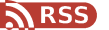Fo manage big PDF dem kin hard. Whether na big report, ebook, or presentation, big PDF dem kin tough fo handle. Wi free PDF splitter tool dae make am easy fo split PDF file dem into one-one page, we go make dem easy fo share, print, or arrange.
Start fo use wi PDF splitter tool now:
https://pdfingo.com/split-and-merge/
Choose di language we you prefer na di top-right corner, or just use English by default fo start fo split you PDF dem.
Benefits of Splitting PDF Files into Individual Pages
1. Better Organization and File Management
When you split PDF into one-one page, e easy fo arrange and manage. Instead of struggle with one big document, you go get small-small part dem we easy fo control. Dis make file management better.
2. Share Only What’s Needed
Plenty time, you nor need fo share di whole PDF. Wi PDF splitter tool go help you extract and share only di page dem we important, we go save time and make di work fast. Share only wetin matter to di person.
3. Faster File Handling and Better Performance
Big PDF dem kin slow you computer down. But if you split am into small-small page dem, di size go reduce and di speed go better. Dis na big help when you wan send di file by email or upload online.
4. Collaborate More Efficiently
If you dae work with team, split PDF into one-one page go make una work better. Each person go focus on e own part, nor need fo read di whole document. Dis go improve workflow and productivity.
5. Save Paper and Ink
Nor print di whole document—split am and print only di part we you need. Dis go save paper and ink, reduce waste, and cut printing cost.
6. Keep Sensitive Information Secure
Some document get secret or private information. If you split PDF, you go fit remove di sensitive part and share only di one we safe. Dis important for area dem like hospital, law, and bank business.
7. Flexible for Future Use
Once you don split PDF, you fit edit am, mark am, or turn am to another format. You get more chance fo use di content in different way like add note or change format later.
8. Ideal for Various Industries
Split PDF useful for many work area. For school, student dem fit divide textbook into chapters. Business people fit split proposal and presentation. Lawyer and doctor dem go use am for case file and patient record.
How to Split a PDF with PDFINGO
- Go to: https://pdfingo.com/split-and-merge/
- Select you language na di top-right corner, or just use di normal English option.
- Upload you PDF file to di tool.
- Choose how you want split di file (by page range, individual page dem, etc.).
- Download di split page dem or join dem back after split.
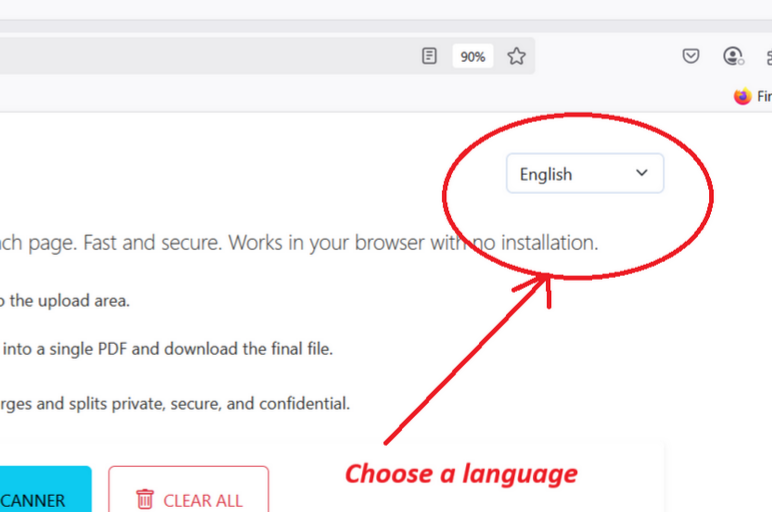
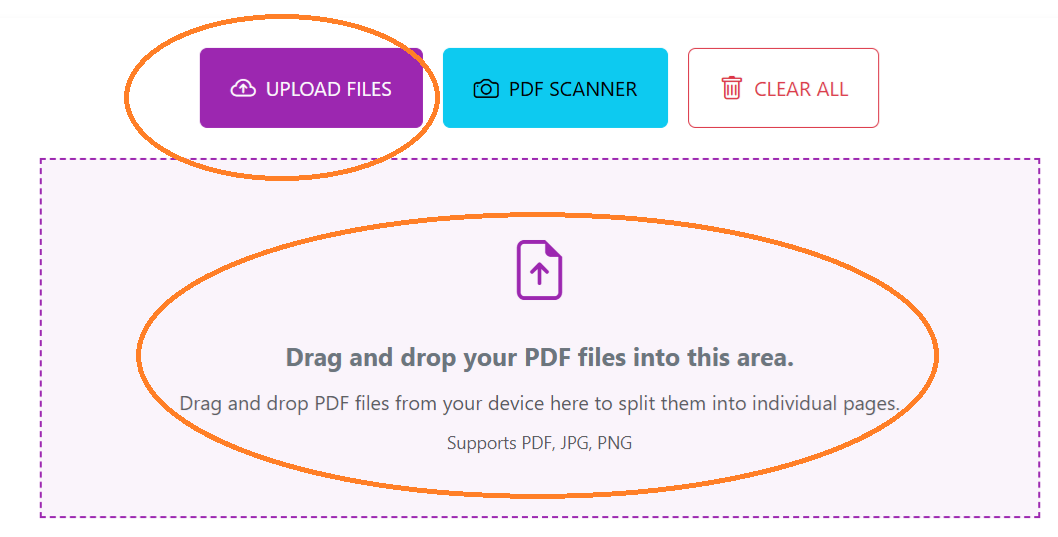
You nor need any account—just fast and easy way fo split PDF!
For more advance tool dem like join, compress, and change PDF format, go to PDFINGO and check all di features we go help you manage PDF better.