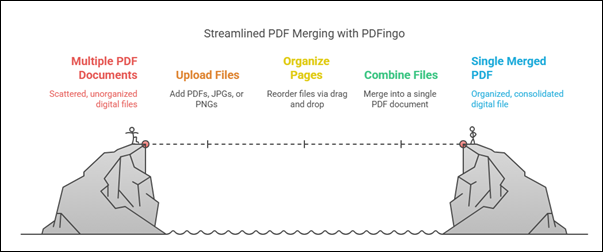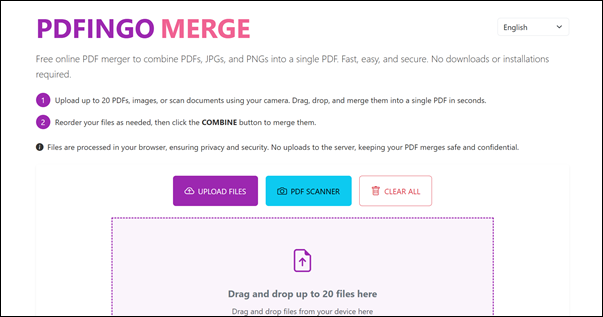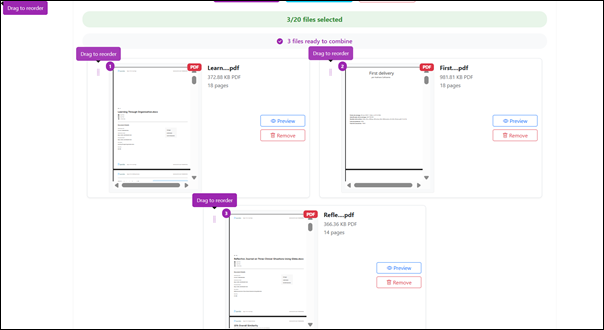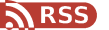PDF file te online-ah faster leh secure takin merge theih a ni. PDFingo hi PDF document, image (JPG, PNG), leh scan file te a dah zung zungin file pakhatah siam theih a ni – software install theih a ngai lo. Browser-ah chuan a thawk vek.
PDFingo Merge Tool chungchang leh a hman dan
- File danglam te merge theih – PDF, JPG, PNG te dah zung zung
- Install tur a awm lo – Browser-ah chuan a thawk vek
- Drag leh Drop support a nei – Page order a siam theih chiang
- Mobile leh desktop-ah a thawk – Device zawng zawngah a hman theih
- Thupui leh hriat theih lo – File te hi server-ah an upload lo
PDF File te Online-ah Merge theih dan
Step 1: Merge Page hi hawn rawh
https://pdfingo.com/merge/ a hawn rawh
English chu default a ni a, top right-ah chuan language dang pawh select theih a ni.
Step 2: File upload rawh
- “Upload Files” tih leh PDF, JPG, PNG file te drag leh drop angin upload rawh
- Leh chuan “PDF Scanner” hmangin camera in document scan theih a ni
Step 3: File te siam leh rawh
- File te chu order angin drag leh siam leh
- Arrow button hmangin exact a siam theih chiang ang
- Preview thumbnail hmanin merge hma a en theih
Step 4: Merge leh download rawh
- “Combine Files” tih rawh
- Merged PDF file chu automatic a download ang
- “Clear All” tih leh chuan a ziak leh dawn thei ang
PDF file te Mobile-ah Merge theih
Mobile hmangin merge dan
- Browser hawn leh https://pdfingo.com/merge/ a kal rawh
- “Upload Files” tih leh file picker in file select rawh
- “PDF Scanner” tih leh camera hmangin document scan rawh
- File te drag leh siam leh order
- “Combine Files” tih leh final PDF a download ang
Note: iPhone user-te chuan “Share” button hmangin file save theih a ni. Android user-te chuan browser menu hmangin a hmu theih.
PDF Merge a tha zawng zawng turin tips
- High resolution image (300 DPI+) hman rawh
- PDF, JPG, PNG te dah zung zung merge theih
- File pawimawh zawng zawng hi a siam zawk
- File te chu server-ah an upload lo vangin privacy a beisei a ni
PDFingo chu free leh best merge tool a ni chuan engtin nge?
PDFingo hi fast leh hriatthiam zawk turin PDF file merge theihna turin a hman theih bawk a ni. Account siam tur a awm lo, upload file a ngai lo, hidden charge a nei lo. Windows, macOS, Android, leh iOS device-ah pawh hman theih — browser-a inthawk a thawk.
A thawk dan video-ah en rawh
PDFingo Merge hmang rawh!
https://pdfingo.com/merge/ a kal leh file merge a tha zawk dawn tur inthlahna a ni.
Account a ngai lo. File size limit a nei lo. 100% browser-based a ni.
PDF merge leh hman dan a tha zawk tura lawmthu!