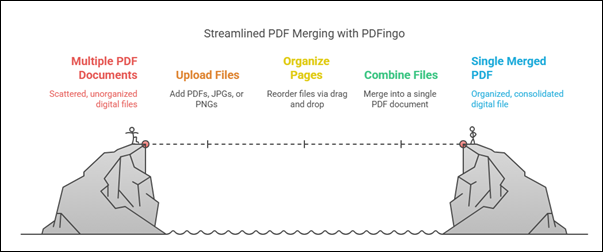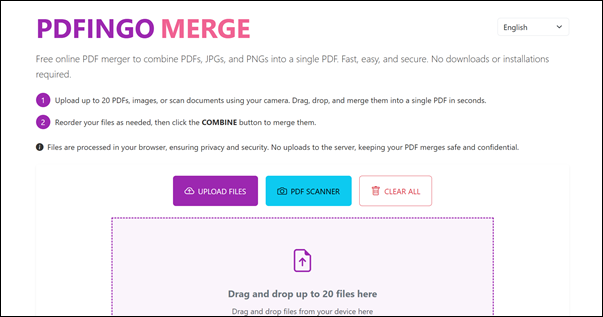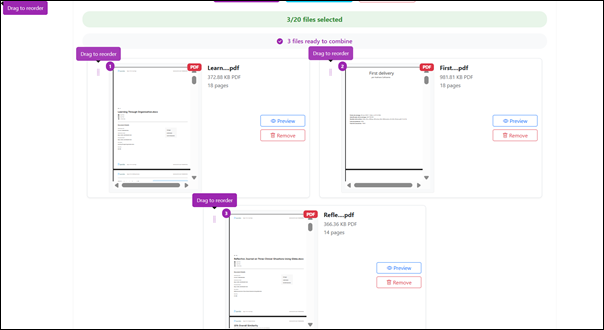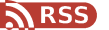Combine PDF file peko ki rwako lacoo online. PDFingo konyi ni i combine PDF, calo JPG ki PNG file i file acel – pe keken ni i pako software. Gin weng tye i browser mamegi.
Gin Ma PDFingo Merge Tool Tiyo Kwan
- Combine file mapol – PDF, JPG ki PNG i file acel
- Pe mito install – Tiyo direct i browser
- Drag and drop – Lay ki dong gi lawoti
- Tiyo i phone ki computer – Konyo gi device weng
- Gin obedo private – File pe mito upload
Kit Me Combine PDF File Online
Step 1: Yab Merge Page
Dii https://pdfingo.com/merge/
Leb ma obedo default en English, ento i twero yero leb mukene i top right corner.
Step 2: Upload File Mamegi
- Dii “Upload Files” onyo drag PDF, JPG, PNG i upload area
- Dii “PDF Scanner” me timo scan ki camera me phone
Step 3: Lay File Kwo Lawoti
- Drag file ni i lay gi order
- Twero tii ki arrow me dong i bot ki mace
- Preview thumbnail me nen pire keken
Step 4: Combine ki Download
- Dii “Combine Files”
- PDF ma gi combine go download automatic
- Dii “Clear All” me cako buto
Combine PDF i Phone onyo Tablet
Kit Me Combine i Mobile
- Yab browser i phone, cit https://pdfingo.com/merge/
- Dii “Upload Files” me yero file i gallery onyo folder
- Dii “PDF Scanner” me capture ki camera
- Lay file ni i order
- Dii “Combine Files” me download PDF
Note: Jami me iPhone twero save file ki Share. Android twero pango i browser menu.
Tip Me Combine PDF Maber
- Tii ki cal ma resolution en oyot (300 DPI+) me nongo gin ma ber
- Combine PDF, JPG ki PNG weng i acel
- Tii ki file ma piny me dong wot lacoo
- Pe upload – file tye i megi keken
Pingo PDFingo En Combine PDF Tool Ma Obedo Free ki Rwako Kuc
PDFingo en miyo twero combine PDF file online ki yot, pe install, pe upload, ki pe pay. Tiyo i Windows, macOS, Android ki iOS.
Nen Video Me Ngeyo Kit Ma Tiyo
Temo PDFingo Merge Kombedi
Cit https://pdfingo.com/merge/ me combine file i lacoo.
Pe mito account. Pe file limit. Tiyo i browser 100%.
Ber bedo ki PDF combine!